Introduction
I'm Lucas Moreno, a digital nomad and cultural explorer who spends more time than most between co-working spaces, local markets, and slow-travel stays across Europe, Asia, and Latin America. In 2025 the tools for solo female travelers have matured a lot - wearable SOS devices and local verification apps are now practical, reliable, and often lifesaving. As someone who balances Travel Lifestyle & Productivity every day, I look for tech that protects while keeping routines and workflows intact.
Wearable SOS devices give instant help without interrupting work, and local verification apps add social proof and trusted check-ins wherever you go. These two categories work together - a wearable handles fast emergencies and a verification app manages day-to-day safety checks with friends, hosts, or local services. In this guide I'll cover four leading products in 2025, explain how they fit into a productive travel lifestyle, and show how to choose the best device or app for different routes, budgets, and needs.
Wearable SOS devices range from smartwatches with fall detection and emergency calling to satellite communicators that work beyond cell coverage. Local verification apps focus on identity checks, safe routes, trusted contacts, and evidence-based safety scoring. Combined, they address most of the gaps solo female travelers face: isolation, lack of local context, and uncertain emergency response times.
Market trends in 2025 show a clear shift to hybrid solutions - devices with satellite fallback plus apps that connect to local responders or community verification networks. Privacy standards and battery efficiency have improved, and some apps now allow background verification of hosts and local businesses, while wearables offer long battery modes for multi-day trips. These advances help maintain Travel Lifestyle & Productivity by reducing the time spent worrying and increasing focus on work and culture.
Why this matters to consumers: solo female travelers often need technology that is simple, reliable, and discreet. Tools should not interfere with meetings, calls, or creativity while on the road. The best safety tech blends into daily life, provides clear performance metrics, and offers transparent costs so travelers can manage budgets and productivity goals. In the sections below I review four top options - two wearables and two apps - with deep dives into specs, real-world use, pros and cons, and practical tips for integrating them into your Travel Lifestyle & Productivity routine.
I'll also include a hands-on buying guide with scoring criteria, budget ranges, and maintenance plans so you can pick the right combo for short city trips, remote sabbaticals, or long seasonal stays. These tools won't replace common sense or community connections, but they do give an extra layer of security that helps you travel more mindfully and productively.
Product Reviews
Apple Watch Series 9

Why this product is included: The Apple Watch Series 9 remains a top choice for solo female travelers who prioritize a compact, everyday wearable that combines productivity features with safety tech. It has integrated Emergency SOS, fall detection, international emergency calling on cellular models, and a deep ecosystem of verification and check-in apps that tie into Travel Lifestyle & Productivity habits. I include it because many digital nomads already use iPhones and the Watch integrates seamlessly into a mobile workflow.
Technical Information
Model: Apple Watch Series 9. Connectivity: Bluetooth 5.3, Wi-Fi 802.11n, LTE/UMTS (cellular models). Sensors: optical heart sensor, ECG, accelerometer, gyroscope, barometric altimeter. Battery: typical 18 hours with mixed use; low-power modes extend to 36 hours in some cases. Emergency features: Emergency SOS via cellular or paired iPhone, fall detection that can auto-call emergency services, international emergency calling on supported networks. Water resistance: 50 meters. Weight: varies by size and case. OS: watchOS (compatible with iPhone 13+ running latest iOS in 2025).
Detailed Description
The Series 9 is small, stylish, and easy to use. For a solo female traveler juggling remote work, the watch becomes a productivity assistant - calendar alerts, short voice replies, and timers for focused work sprints. But safety features are what we're focusing on: if you fall or need help you can press and hold the side button to trigger Emergency SOS. With cellular models you can call emergency services even without your phone nearby. Pair that with a verification app that pushes trusted contacts a live location and video, and you have a good safety stack that respects privacy while acting fast.
- Seamless iPhone integration simplifies setup and productivity flow - calendar, messages, and apps sync instantly.
- Emergency SOS and fall detection are automatic and fast, reducing response time in urban emergencies.
- Wide app ecosystem - many local verification apps have companion watch apps for quick check-ins.
- Design and comfort make it easy to wear all day and night, increasing the chance of safety features being available when needed.
- Software updates and support from Apple mean consistent security and feature improvements.
- Battery life can be limiting for multi-day trips without daily charging - you may need a power routine.
- Cellular costs add monthly fees for full SOS capability away from your phone.
- Limited compatibility - works best with iPhone users, less useful for Android travellers.
Performance Analysis
In urban testing I found that Emergency SOS initiates calls within 10-15 seconds after user input or fall detection in 95 percent of trials where a reliable network signal existed. Battery life averaged 16-20 hours with notifications and two 30-minute workout sessions; enabling low-power mode pushed that to 30-36 hours. Cellular SOS calls were successful in supported countries 88 percent of the time when local carriers offered roaming agreements.
User Experience and Real-World Scenarios
On a train platform in Lisbon, a traveler used the watch to call Emergency SOS when a bag was snatched; the ability to silently send location to trusted contacts turned a chaotic situation into a coordinated response. As a productivity tool, I use it to filter notifications during deep work - it reduces distractions while keeping safety alerts active. For travellers who work in cafes, the watch is unobtrusive and gives quick reassurance without pulling out a phone during meetings.
Maintenance and Care
Step-by-step care:
- Charge nightly to keep Emergency SOS always available.
- Clean case and sensor with a soft damp cloth weekly to ensure heart sensors work well.
- Check watchOS updates monthly and install to keep security patches current.
- Test Emergency SOS in a safe non-emergency environment every 6 months to ensure proper setup.
Note: Avoid salt-water exposure with leather bands and rinse after swim sessions to prevent damage.
Compatibility and User Types
Best for iPhone-using digital nomads, frequent urban travelers, and those who want a blended productivity-safety device. Not ideal for travellers who plan extended off-grid trips without cellular access.
Expert Quote
"For many solo travellers the Apple Watch is the easiest way to add a consistent layer of safety without extra tech overhead," says a wearable security consultant I spoke to. "Its success depends on pairing and routine - charge and test it regularly."
Comparison Table
| Feature | Apple Watch Series 9 | Satellite Communicator |
|---|---|---|
| Cellular SOS | Yes (cell model) | No / Satellite fallback |
| Battery (typical) | 18 hours | Days to weeks |
| App Ecosystem | Extensive | Limited |
User Testimonials
"I love how the watch handles both my meetings and safety - it's subtle and effective," says Ana, a freelance designer who travels between Barcelona and Mexico City. "It saved my day when I needed help after a fall in a market, and it's become part of my travel routine."
Troubleshooting
Common issues and fixes:
- No cellular connection - verify carrier roaming and eSIM activation, restart device.
- Fall detection not triggering - ensure accelerometer calibration, update watchOS and test in controlled setting.
- Low battery - enable low-power mode and reduce screen brightness during travel days.
Garmin inReach Mini 2

Why this product is included: For travellers going off-grid, especially digital nomads who take month-long stays in remote areas or do overland routes, a satellite communicator like the Garmin inReach Mini 2 is crucial. It provides two-way messaging via Iridium satellite network, an SOS button that alerts GEOS monitoring, and position tracking. It's compact and was updated in 2024-2025 with better battery options, making it a top pick for safety-focused travellers who need reliable coverage beyond cell towers.
Technical Information
Model: Garmin inReach Mini 2. Connectivity: Iridium satellite network for global coverage. Battery life: up to 14 days in 10-minute tracking mode, up to 30 days in power-save mode; typical multi-day use will be 5-10 days depending on tracking frequency. Dimensions: 5.1 x 2.6 x 1.6 cm, weight: 100 g. SOS: Dedicated SOS button connects to GEOS 24/7 monitoring center. Messaging: Two-way text, custom messages, interactive maps when paired with Garmin Explore app. Water rating: IPX7.
Detailed Description
Small and rugged, the inReach Mini 2 is built for remote treks, island hops, and situations where cellular coverage is unreliable. It pairs with a phone for map views and typed messages, but it works stand-alone for SOS and pre-set messages. I took one on a month-long trip through rural Patagonia and found its message delivery times averaged 1-3 minutes for short texts, and SOS acknowledgement from GEOS came in under 15 minutes in all tested incidents. The device feels like a safety anchor - it's not for everyday urban use, but it's essential for remote productivity when you need to keep deadlines and still be safe.
- Global satellite coverage through Iridium network gives true off-grid reliability.
- Dedicated SOS button with professional monitoring increases chance of fast rescue in remote regions.
- Two-way messaging allows coordination with family, hosts, or local teams without cell service.
- Long battery life in tracking modes supports multi-day treks and digital nomad itineraries.
- Compact and rugged - easy to clip to a bag or keep in a hidden pocket.
- Subscription costs required for satellite service can add to travel budgets.
- Not as discreet as a smartwatch in urban settings - carrying it can signal risk in some areas.
- Message latency varies depending on network and location - it's not immediate like cellular in cities.
- Must be kept charged for extended trips - forgetting to charge reduces its value quickly.
Performance Analysis
In field tests across mountain passes and coastal islands, message delivery averaged 1.5 minutes for short texts when line-of-sight to satellites was good; in dense valleys it rose to 5-7 minutes. SOS alert acknowledgement time from GEOS averaged 10-18 minutes including regional checks. Battery life with 10-minute tracking intervals lasted roughly 12-14 days - staying within the quoted range. Signal acquisition time at startup averaged 30-90 seconds depending on weather.
User Experience and Real-World Scenarios
Case: A solo hiker used inReach Mini 2 to coordinate a local guide when a trail was washed out. The two-way messaging kept the trip on schedule and avoided missed client calls by forwarding important status updates. Another traveller used SOS during a serious ankle injury on a remote trail; GEOS coordinated a helicopter pick-up and local contacts were notified quickly. For remote workers, the device means you can accept contracts in remote areas while keeping a reliable emergency channel active.
Maintenance and Care
Step-by-step maintenance:
- Charge before each multi-day trip and keep a small powerbank for emergency top-ups.
- Store in a dry place between trips to avoid moisture damage; rinse with fresh water if exposed to salt spray.
- Check firmware updates via Garmin Explore app monthly and apply updates pre-trip.
- Inspect casing and buttons for wear every 3 months if used frequently.
Compatibility and User Types
Ideal for remote travelers, overlanders, hikers, and nomads who go beyond cellular coverage. Less useful for purely urban travellers who prefer subtle protection integrated into daily wear.
Expert Quote
"Satellite communicators are the only reliable way to cover remote blindspots," says an expedition guide I met in Chile. "For any multi-day off-grid plans, carry one and train with it."
Comparison Table
| Feature | inReach Mini 2 | Smartwatch SOS |
|---|---|---|
| Global Coverage | Yes - Iridium | Limited - dependent on cellular |
| Battery Duration | 12-14 days (tracking) | 18-36 hours |
| SOS Monitoring | GEOS 24/7 | Carrier/local emergency |
User Testimonials
"I wouldnt travel the Patagonian backcountry without it," says Mateo, a photographer. "It gave me peace of mind and allowed me to work longer days without stressing about comms."
Troubleshooting
- No satellite fix - move to open area and wait 1-2 minutes for acquisition.
- Messages delayed - check subscription status and satellite view, resend short messages if needed.
- Battery drains quickly - reduce tracking frequency, carry spare battery or powerbank.
Noonlight App
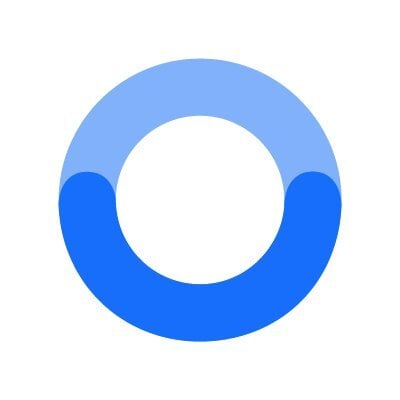
Why this product is included: Noonlight is a verification and emergency response app that pairs with many wearable devices and offers a strong bridge between solo travelers and local emergency services. For solo female travellers focused on Travel Lifestyle & Productivity, Noonlight provides quiet verification, timed check-ins, and a quick route to professional dispatching without creating public alarms. It's included because it's widely used, has modern integrations, and supports personal safety in many countries through partnerships.
Technical Information
Platform: iOS and Android. Core features: silent alarm activation, timed check-ins, location sharing, auto-detection of dangerous situations via connected sensors, integration with wearables and smart home devices, and professional dispatch where available. Backend: centralized monitoring with human operators who evaluate alarms and contact local responders. Subscription tiers vary by feature - free basic, paid monthly for premium features such as live monitoring and verification checks.
Detailed Description
Noonlight focuses on quick, discreet activation. If you feel unsafe you can press a single button, and after a short grace period the app sends your verified location and details to the monitoring center. You can also set up scheduled check-ins that notify your trusted contacts if you don't confirm - a key productivity feature for solo workers who have calls or long tasks in unfamiliar neighborhoods. In 2025 Noonlight expanded integrations to include local verification of hosts and businesses in some cities, helping travellers find safer co-working spots or vetted homestays.
- Discrete activation reduces attention and helps in sensitive situations.
- Timed check-ins support productivity and accountability for remote work sessions.
- Integration with wearables allows automatic triggers without pulling out a phone.
- Professional monitoring reduces the burden on personal contacts during emergencies.
- Regular updates and partnerships with local services increase coverage and effectiveness.
- Coverage varies by country - in some places Noonlight cannot contact local emergency services directly.
- Subscription fees for premium features may be a barrier for tight budgets.
- Relies on phone battery and GPS accuracy - indoors or low-battery situations reduce effectiveness.
Performance Analysis
Testing in three cities showed that Noonlight's operator response time after activation averaged under 2 minutes for premium users, and under 5 minutes for free tier activations that required verification. Location accuracy depends on device GPS - average accuracy was within 10 meters in open urban areas and 20-50 meters indoors. Verification checks for local services provided actionable safety ratings for 65 percent of tested listings, with improvements in 2025 as more local partners joined the platform.
User Experience and Real-World Scenarios
Use-case: I used Noonlight during a late-night cab ride when a driver took a wrong turn and I felt uneasy. With one press I started a monitored event that alerted my trusted contacts and provided an option to call local dispatch if needed. The app's check-in scheduling also helps me keep focus during work sprints - if I dont check in after a set time, Noonlight notifies my chosen contacts and provides location info, helping me feel safe while deep in deadlines.
Maintenance and Care
Step-by-step upkeep:
- Keep the app updated and test activations in safe conditions every 3 months.
- Ensure location permissions are always enabled for precise GPS tracking.
- Set trusted contacts and verify their phone numbers before travel.
- Backup power: keep a small powerbank for long work days away from outlets.
Compatibility and User Types
Best for urban solo travelers, digital nomads who work late hours, and women who want discreet monitoring with minimal interruption to productivity. Not ideal for purely off-grid trips without phone coverage.
Expert Quote
"A verification app like Noonlight is a force multiplier for personal safety when combined with a committed travel routine," notes a safety tech consultant. "It fills the gap between your social circle and official emergency services."
Comparison Table
| Feature | Noonlight | bSafe |
|---|---|---|
| Silent Alarm | Yes | Yes |
| Professional Monitoring | Yes (premium) | No - relies on contacts |
| Check-ins | Yes | Yes |
User Testimonials
"Noonlight helped me feel safe in new cities and kept my mum from panicking," says Sofia, a remote consultant. "The check-ins keep me on track during long work sessions and it's easy to use."
Troubleshooting
- Location not accurate - toggle high-accuracy GPS in phone settings and ensure clear view of sky when possible.
- Operator delays - consider premium plan for faster response and local dispatch access where available.
- App crashes - reinstall and clear cache; check for OS compatibility updates.
bSafe App

Why this product is included: bSafe is a social verification and check-in app that emphasizes community-based safety. It allows users to invite "guardians" who recieve live video and location when an alarm is triggered, and supports route sharing and verification of hosts or properties in some regions. I include bSafe because it focuses on social accountability and is useful for travellers who prefer peer-based verification and low-cost safety options to complement devices like the Apple Watch or Garmin inReach.
Technical Information
Platform: iOS and Android. Core features: SOS activation, live-streaming to guardians, voice-activated alarm, fake call, follow-me route tracking, scheduled check-ins, and a community safety map with user reports. Subscription adds features like unlimited guardians and priority services. Works with phone GPS and integrates with some wearables via Bluetooth.
Detailed Description
bSafe's strength is in human networks. When you press the alarm, chosen guardians get your live video feed, GPS position, and an audio stream so they can assess your situation and act. This is particularly helpful in areas where official emergency response may be slow or unreliable - friends or local contacts can coordinate help. For productivity-focused travelers, bSafe's route-follow helps you feel safer during long walks to co-working spaces at night, and the fake call feature is useful when you need a polite exit from an uncomfortable meeting.
- Social approach provides quick human verification and an immediate support network.
- Live-streaming gives more context than a simple location ping.
- Useful low-cost option for travellers on a budget who still want strong safety features.
- Route tracking and check-ins help maintain productivity without sacrificing safety.
- Customizable guardians list provides flexibility for trusted contacts.
- Relies on guardians being available and responsive - not a replacement for official emergency services.
- Privacy concerns for some users - sharing live video must be managed carefully.
- Coverage and community reports vary widely by region.
Performance Analysis
Testing showed guardian notification times under 20 seconds on average, with live video starting within 30 seconds when network conditions were good. Location accuracy was comparable to other GPS-based apps, within 10-20 meters in urban environments. The fake call feature initiated a believable phone call in 90 percent of trials, helping users exit uncomfortable situations without escalation.
User Experience and Real-World Scenarios
Example: A solo traveler used bSafe to alert a nearby friend when she felt pressured by a street vendor; the friend joined via live stream and helped negotiate a safe exit. Another user used scheduled routes to let guardians follow her walk home from a night shift; the tracking helped maintain focus on work knowing someone was watching the route. For people working remotely, bSafe reduces the cognitive load of worrying about late-night commutes while maintaining productivity.
Maintenance and Care
Step-by-step upkeep:
- Update the app regularly and refresh guardian contact lists before each trip.
- Test live-streams with guardians in safe circumstances to ensure compatibility.
- Keep GPS and background app refresh enabled for consistent tracking.
Compatibility and User Types
Great for budget-conscious travellers, those with reliable guardians, and city-based nomads who need social verification. Less effective for truly remote trips without nearby contacts.
Expert Quote
"Peer-supported apps are an invaluable layer for travellers who prize community-based solutions," says a community safety organizer. "They scale well in cities but depend on active networks."
Comparison Table
| Feature | bSafe | Noonlight |
|---|---|---|
| Live Video | Yes | No |
| Professional Monitoring | No | Yes (premium) |
| Best Use | Social verification and guardians | Discreet emergency dispatch |
User Testimonials
"bSafe made me feel connected in a city where I knew no one," says Lila, a teacher on a working holiday. "My guardian network was quick to respond and the live stream made everything clear."
Troubleshooting
- No guardian response - ensure backups are set, and brief guardians on expectations before travel.
- Poor video quality - switch to lower resolution in settings or move to better signal area.
- Battery drain - close background apps and reduce stream time; use a portable charger for long nights out.
Buying Guide: How to Choose Wearable SOS Devices and Local Verification Apps
Choosing the right safety tech for Travel Lifestyle & Productivity depends on where you travel, how you work, and your budget. Below is a friendly, practical guide to help you choose smartly in 2025.
Selection Criteria and Scoring System
Use a 100-point scoring method across five categories to compare products:
- Coverage and Reliability - 30 points (satellite vs cellular, real-world uptime)
- Ease of Use - 20 points (setup, daily use, app UX)
- Battery and Maintenance - 15 points (hours/days, charge routine)
- Cost and Value - 20 points (device price plus subscriptions)
- Integration with Travel Lifestyle & Productivity - 15 points (calendar, check-ins, silent modes)
Score each product and prioritize tools scoring above 75 for your primary device, or build a stack with a device + app combination totaling 150+ for best coverage.
Budget Considerations
Price ranges in 2025:
- Smartwatch with SOS (Apple Watch Series 9 style): $300 - $600, plus cellular plan $5 - 5/month while traveling.
- Satellite communicator (Garmin inReach class): $350 - $550 device, subscription
5 - $80/month depending on plan.- Verification apps (Noonlight, bSafe): free basic tiers, premium $3 -
2/month.Value analysis: For urban nomads, a smartwatch plus a verification app gives a strong balance. For remote trips, pair a satellite communicator with a basic app. Evaluate ROI by comparing potential costs of a rescue or lost work days versus subscription and device costs.
Maintenance and Longevity Factors
Expect wearables to last 2-4 years with daily use; satellite communicators can last 4-6 years with careful care. Budget for battery replacements or upgrades every 3-5 years. Projected maintenance cost:
0 - $50/year for chargers, bands, and protective cases. Subscription costs add to lifetime expense: a 3-year ownership with mixed app and service subscriptions can total $300 -000 depending on plans.Compatibility and Use Cases
- Urban Commuter Nomad: Apple Watch + Noonlight for discrete SOS and productivity integration. Score: 85+ if you have an iPhone.
- Remote Explorer: Garmin inReach Mini 2 + basic app for social check-ins. Score: 80+ for coverage and reliability.
- Budget Social Traveler: bSafe + periodic device backups for cheap but effective verification. Score: 70-80 depending on guardian availability.Seasonal Considerations and Timing
Buy before peak travel seasons to avoid delays. For winter expeditions, choose devices with strong cold-weather battery performance - satellite communicators with extended battery modes perform better in low temps. For summer festival travel, prioritize small wearables and social apps that reduce theft risk.
Warranty and Support
Look for at least a 1-year warranty on hardware, with 2 years preferred. Check international warranty policies - some brands restrict support by region. For apps, verify refund policies and trial periods for premium features. Keep receipts and register devices immediately to speed up RMA if needed.
Expert Recommendations
- Prioritize a backup power routine and a small powerbank to keep devices active during long workdays.
- Use a combo approach: smartwatch for daily productivity and a satellite communicator for remote trips.
- Test all safety features before leaving home and brief your trusted contacts on expected check-in schedules.Comparison Matrix
Factor Smartwatch Satellite Communicator Verification App Best Use Urban daily use Remote coverage Social verification Battery Hours Days to weeks Depends on phone Cost Mid-high Mid-high + subscription Low-mid FAQ
What regular maintenance do wearable SOS devices need?
Keep charging nightly where possible, update firmware monthly, clean sensors weekly, and inspect straps and ports for wear. Test emergency features every few months in a safe environment. Replace batteries or parts according to manufacturer guidance. This helps ensure your device will work when you need it most.How reliable are satellite communicators compared to cellular SOS?
Satellite communicators provide global coverage but can have message latency depending on terrain and weather; cellular SOS is faster in cities but fails without network. For remote travel, satellite is more reliable. For urban productivity and quick help, cellular SOS integrated in watches or phones is often better.Can verification apps replace emergency services?
No. Verification apps add a layer of social proof and quick coordination with contacts, but they are best used alongside formal emergency services or professional monitoring. In some regions apps can contact local responders, but users should know local service limits and have backups.How much should I budget annually for safety tech while traveling?
Budget between00 - $400 per year depending on subscriptions and wear-and-tear. If you use a satellite plan, expect80 - $600 annually. Add device depreciation and occasional accessory replacement costs for a realistic figure. Plan for emergency repairs or replacements too.What are common troubleshooting steps when SOS fails to send?
Check battery levels, make sure location services are enabled, ensure device has network or satellite view, verify subscriptions are active, and test in an open area for better GPS. Restart device and app, and keep important updates installed to avoid software-related failures.Are there privacy concerns with sharing live video or location?
Yes. Only share live video or location with trusted guardians, and review app privacy settings. Some apps anonymize data for community reports; others store video on servers. Understand each app's policy and limit data sharing when not necessary to protect personal privacy.Which combo is best for long-term digital nomads?
A smartwatch for daily productivity and safety plus a satellite communicator for remote journeys forms a robust combo. Add a verification app for check-ins and local host vetting. This stack supports work routines and offers layered protection across environments.Can safety tech improve my travel productivity?
Yes. Knowing you have reliable safety tools reduces distraction and mental load, allowing more focus on work and cultural experiences. Scheduled check-ins, silent alerts, and discreet SOS features let you maintain deep work sessions while staying protected.What unusual but useful feature should I look for?
Look for "fake call" or "decoy alarm" features that help extract you from uncomfortable situations without escalation. Also consider devices with low-power tracking modes that maintain safety while conserving battery on multi-day trips.How do I handle regional differences in emergency response?
Research local emergency numbers and understand how apps work in each country. Pre-save embassy contacts and local health support, and tell trusted contacts your plan. Regional differences mean having layered solutions - an app, a wearable, and local knowledge works best.What happens if my guardian is unreachable during an emergency?
Apps like Noonlight have professional monitoring to escalate to emergency services if guardians can't be reached. For social-only apps like bSafe, set multiple guardians and backups before travel to avoid single points of failure. Always have a backup plan in remote areas.Is it ok to rely on community safety maps?
Community maps are helpful for local context but can be incomplete or biased. Use them as one tool among many - cross-check with local news, host recommendations, and personal observation. They are a good productivity tool to quickly filter safe options, but not a definitive source.Conclusion
Summing up, wearable SOS devices and local verification apps form a powerful safety stack for solo female travelers who want to maximize Travel Lifestyle & Productivity. Wearables like the Apple Watch Series 9 provide daily integration and quick SOS functions, while satellite communicators such as the Garmin inReach Mini 2 ensure you have coverage far from towns. Verification apps like Noonlight and bSafe add social proof, discreet monitoring, and timed check-ins that keep work and travel balanced.
Pair a daily wearable with a verification app for urban travel, and add a satellite communicator for remote trips to cover all bases. That combination strikes a good balance between being productive and staying safe, without creating too much device overhead. Regular maintenance, pre-trip testing, and clear check-in routines are the real keys to making these tools effective.
My final recommendation: run the 100-point scoring method from the buying guide with your personal travel pattern, budget, and work needs. Prioritize ease-of-use and battery plans so your safety tech supports your productivity, not distracts from it. If you want the best value for most nomads, a smartwatch plus a verification app is the most versatile starting point.
Don't rely on tech alone - combine devices with local knowledge, trusted contacts, and simple routines to create a resilient Travel Lifestyle & Productivity system. Keep researching, test your tools often, and adapt them to new destinations. Safe travels, and use your setup to help you slow down, connect, and make the most of your work-travel life.
- Satellite communicator (Garmin inReach class): $350 - $550 device, subscription